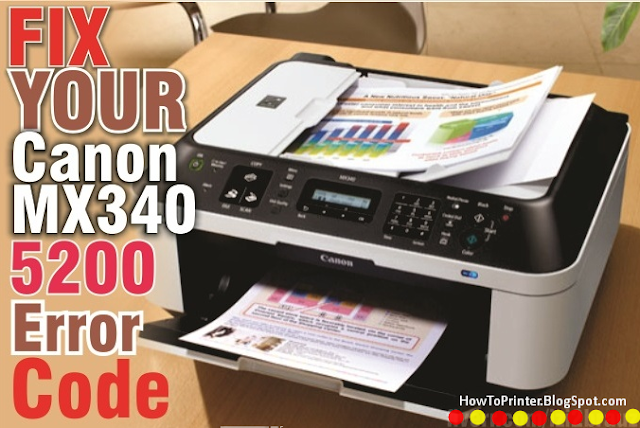This is tutorial instruction how to repair printer Samsung CLP 310/315 has printing quality problems.
If Samsung CLP-310/315 has occur:
"Printed page problems" will appear phenomenon following:
Black pages; Light or faded print; Dropouts; Vertical lines.
Other phenomenon: Gray background; Toner smear;Toner specks; Vertical repetitive defects; Background scatter;
Misformed characters; Page skew; Wrinkles or creases;Back of printouts are dirty; Loose toner; Character Voids; Horizontal stripes; Curl or wave.
Now, CLP-310/315 color laser printers is being widely used. Color printers Samsung CLP-310/315 have some advantages like:
Quality printouts very good, Polymerised toner cartridge,design Ergonomic , use very easy, Manager Colour simple, Solution support quick and usefully.
But sometimes, we can't evade the error of printers as some printer's components caused when during we use.
Now, We will show three basic Samsung CLP-310/315 printer errors with printing quality problems and "Instruction how to repair it".
If your printer phenomenon other print page errors, please read the ebook "Samsung CLP-310/315 Service Repair Manual" share in this blog.
Error 1. Band and Vertical Line of the printed page of Samsung CLP-310/315 Printer
Description printed page vertical line and band: On the page has printed has straight thin black vertical line and dark black vertical band.
Printer error location: LSU unit, axis developer, transfer roller.
Cause of error "Vertical line and band" on the Samsung CLP-310/315 printed page:
+ Scratched surface of the printer's discharge roller in the developer.
+ LSU unit has problem or dirty
+ Partly depression or deformation on the surface of the transfer roller
+ Damaged heavy roller in the developer. Deformed Doctor-blade or cleaning blade.
Instruction how repair "Vertical Line and Band" error on the Samsung CLP-310/315 Printer printed page :
+ We must replace new transfer roller. If causes are 3rd.
+ Normal, You need clean the LSU unit by soft cotton cloth and try to print. If printed page still faulty as initial you should replace new LSU unit or contact a service representative warranty.
+ If causes are cause first and 4nd, you need replace new printer axis developer and try to print.
Error 2. Dark Image or black image on Samsung CLP-310/315 Printer printed page
Dark Image or black description: The printed page is dark or full black.
Printer Error location: HVPS unit
Why we have error "Dark Image or black" at the printed page:
+ No voltage in the printer HVPS board.
+ Charge voltage isn't turned-on due to the bad contact between power supply in the side of the developer and charge terminal of HVPS.
How to fix error "Dark Image or black" on the Samsung CLP-310/315 printed page:
- You need clean all the printer high voltage charge terminal
- Next you must check the state of the connector which connects the engine board and HVPS.
- If direction 1 and 2 is not solved you needed replace the HVPS.
Error 3. Samsung CLP-310/315 Printer have light image on printed page
Read More